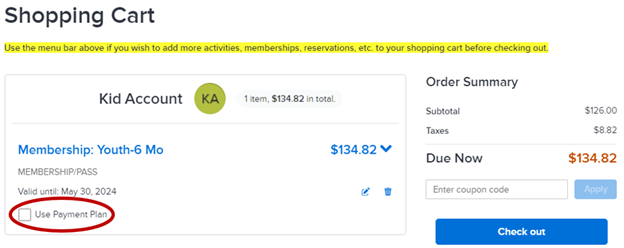BPRD Online Account Help
Bismarck Parks and Recreation District uses ActiveNet software to manage many of its offerings, including activity/program registration, membership/pass sales and facility/event reservations. Registering and reserving online are available for most programs and some facilities/events.
Although the software works on most mobile devices, customers may find it easier to navigate on a computer or larger screen.
Please call 701-222-6455 with any questions.
My Account Tips
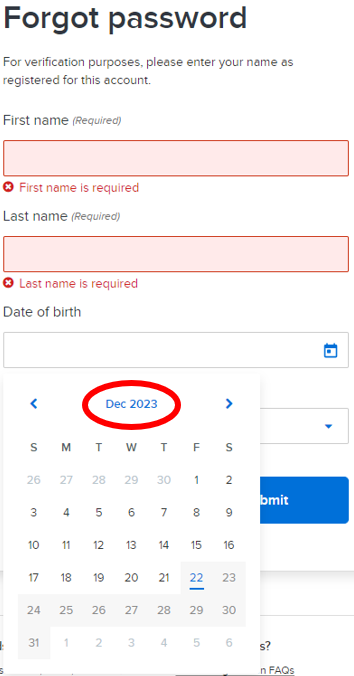
- An adult account MUST be created prior to creating a youth account.
- You may have a BPRD online account, even if you’ve never logged in before, if you signed up for an activity or membership or reserved a space in person or by phone.
- Select the “Forgot your password?” option to log in.
- When entering birthdate for verification purposes, select the month/year at top of calendar to quickly select a different month. Then select the year at top of calendar to select a different year (use the left arrow for earlier years). See screenshot to right.
- DON’T select an Age Category when you enter your birthdate – leave it blank.
- Access receipts/permits for registrations and reservations using the Account Payment Details button under My Account. View instructions to find receipts.
- Receipts/permits are also available using the Transaction and Payment History button. Use filters in blue to specify search criteria.
- View Family Member Schedules is available directly below your family list under My Account. Reservations and activities/programs with specified dates will appear on your schedule.
Reservation Tips
- The facility/event you are booking is not “reserved” until placed in the Shopping Cart. If payment is not made within an hour, all items will be removed from the Shopping Cart.
- Permits – All reservation details, including access information for indoor shelters, are included in your permit (access via the Account Payment Details button when logged into your account). See screenshot below. Filter receipts by date, module and family member. The receipt date is the day the transaction was completed, not the date of your reservation.
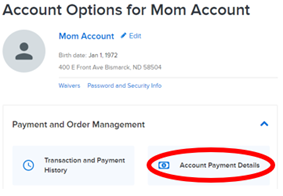
Shelters/Birthdays/Eagles Campsites
- View instructions for reserving a shelter/birthday party.
- Use the “check on center map” link to view a Sertoma Park outdoor shelter map and check availability. See screenshot below.
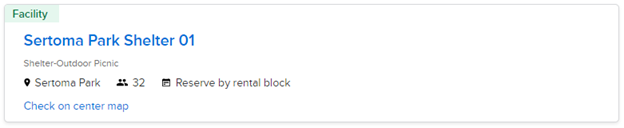
- Learn how to sign waivers in your online account for shelter, campsite or birthday party reservations made by phone.
General Sibley RV Campsites
- There are two recommended options to make RV or tent campsite reservations:
- Reserve by campground map to search availability of all sites for specific dates (not designed for use on small screens such as smartphones).
- Select a specific campsite and then choose dates.
- View instructions or watch the video.
- We don’t recommend using “Add new date and time” or “Add a booking” links when reserving campsites because you may lose your reservation to someone else if it is not secured through placement in the Shopping Cart.
Activity Registration Tips
- Youth accounts MUST include an email to receive program updates from BPRD. A parent/guardian’s email and preferred phone number must be added to all youth accounts to ensure BPRD staff have accurate contact information. Use the “Manage Family Members” link on the Account Options page to update this information.
- View instructions for registering for private swim lessons.
- Add activities to your Wish List before registration opens by selecting the heart next to the activity. Then easily add these activities to your Shopping Cart by accessing My Wish List on registration day.
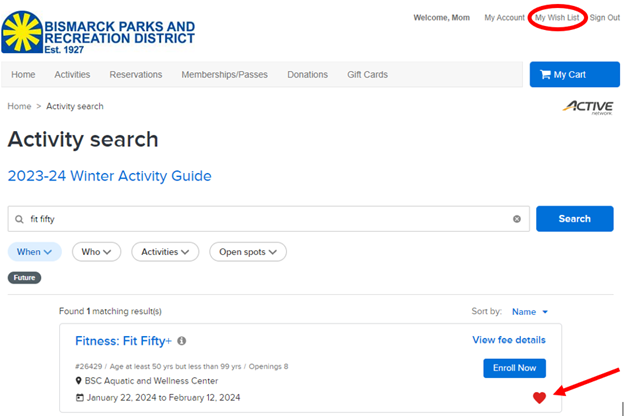
Membership/Pass Purchase Tips
- When purchasing 6- or 12-month memberships for BSC Aquatic & Wellness Center and Capital Racquet & Fitness Center, you can pay in full or choose to split the fee into monthly autopayments by selecting the Use Payment Plan checkbox in the Shopping Cart. See screenshot below.